In your WordPress Dashboard go to the Plugins section. Then, you need to click on the Add New option there.
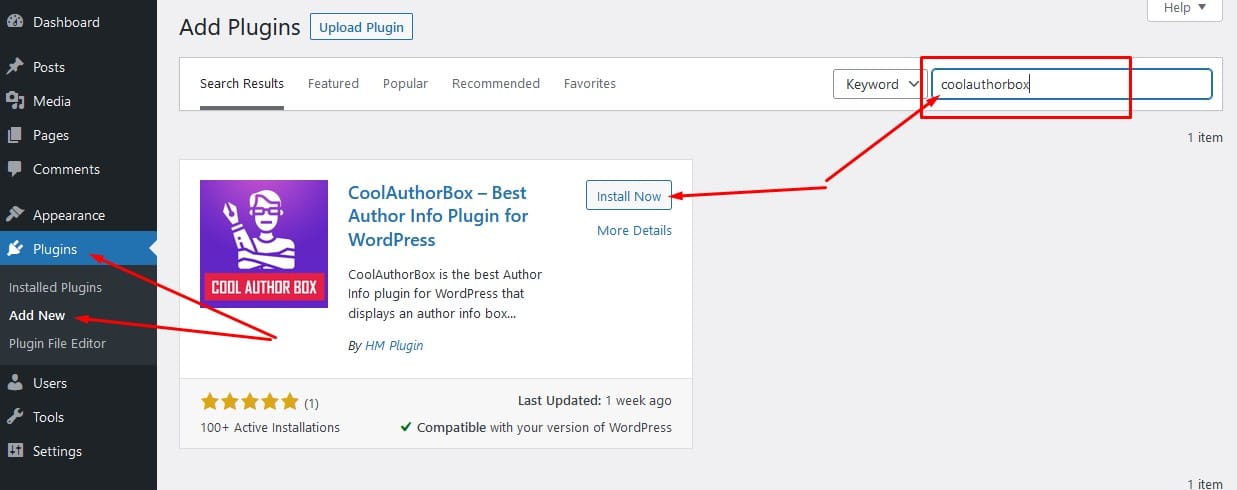
On this page, there’s a search box on the top right side. There, you must type the keyword ‘coolauthorbox’ and click enter to search this plugin.
In just a few moments, you can see the search results. So, you can also find the ‘CoolAuthorBox’ plugin here. On this plugin, click on the Install Now button for installing it on your dashboard.




