To display author box in a single post you need to setup post author profile first. Each post author should update their profile information specially display name, email, website, biographical info first.
After that they will see Cool Author Box section in their profile settings page.
Here each post author should fill their title and social network profile link.

Now to manage appearance you should go to Cool Author Box -> Template settings
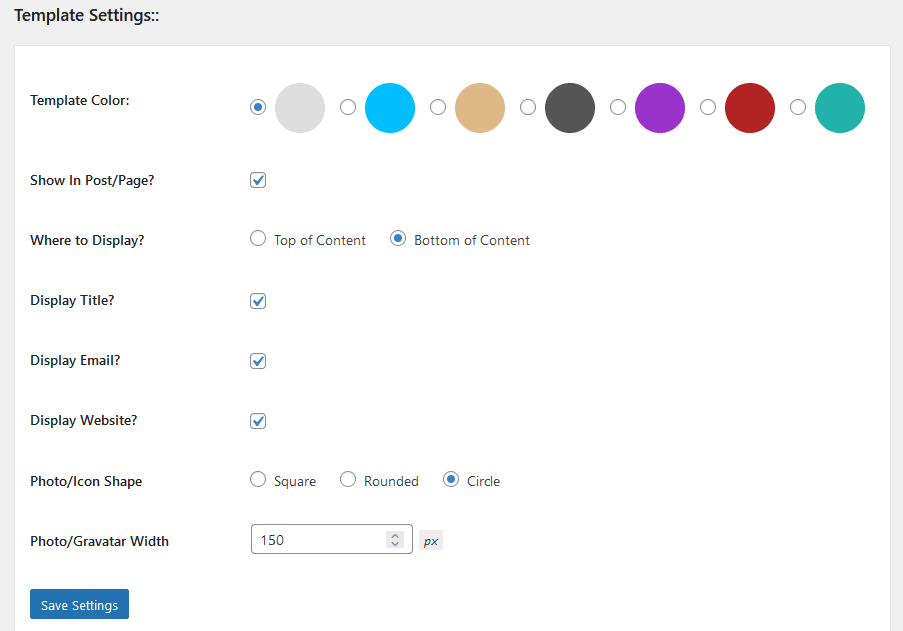
Here you can set your author box top or bottom of the post content and manage display or hide author info like Title, Email, Website etc.
You can set your profile picture and social icon shape from three available options.




