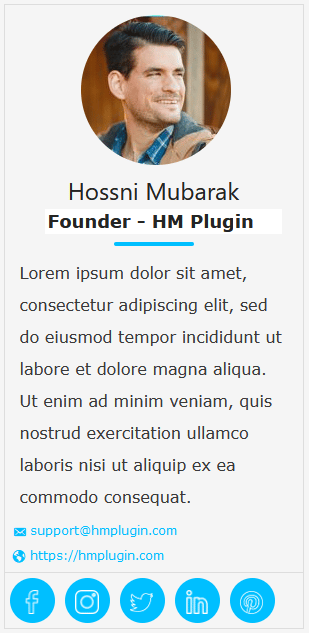If you are the only author of your personal website then this is the perfect feature for you. WordPress Cool Author Box plugin provides you a Widget in which you can display your personal information and social links.
Fill Up Personal Information #
First go to Cool Author Box menu and select Information Settings.
Now fill up your name, title, email, website, biographical info (Short description about yourself) one by one.

After that you can set your profile picture. WordPress Cool Author Box plugin allows you two types of Image options. One is gravater which you can obtain by registering here.
And another option is simply upload your profile picture.
After filling up all the information simply save the settings.
Fill Up Social Information #
WordPress Cool Author Box Plugin allows you to share your 12 important social network sites profile.
To do that go to Cool Author Box -> Social Settings page.

In this page select all of them or any of them and provide social profile link.
After that save the settings.
Activate The Widget #
Go to Appearance -> Widget area.
Now find the ‘HM Author Box’ Widget and drag it to your sidebar.
After that go to any page where the sidebar is visible. There you should see your Author Info Box.